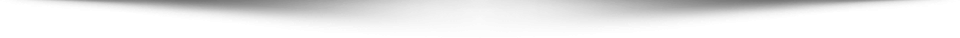Receive an additional $25 credit for Ting today when you use code LINUS2018 at https://linus2018.ting.com/
Get iFixit’s Marlin Screwdriver set today for only $24.99 USD at https://www.ifixit.com/linus
Buy keyboards on Amazon: https://lmg.gg/keyboard
Discuss on the forum: https://linustechtips.com/main/topic/1026955-can-your-keyboard-do-this/
—CORSAIR iCUE METHOD—
K55 RGB: https://www.corsair.com/us/en/Categories/Products/Gaming-Keyboards/Standard-Gaming-Keyboards/K55-RGB-Gaming-Keyboard/p/CH-9206015-NA
Github: https://github.com/TaranVH/2nd-keyboard/tree/master/Corsair
Tutorial video: https://youtu.be/cQ2atofn3lE
—RAZER SYNAPSE METHOD—
Cyonosa Chroma: https://www.razer.com/gaming-keyboards-keypads/razer-cynosa-chroma
Github: https://github.com/TaranVH/2nd-keyboard/tree/master/Razer
Tutorial video: https://youtu.be/GttedCcyxa4
—HASU USB CONVERTER METHOD—
Converter: https://www.1upkeyboards.com/shop/controllers/usb-to-usb-converter/
K120: (But any cheap keyboard will work) https://www.logitech.com/en-ca/product/k120
Github: https://github.com/TaranVH/2nd-keyboard/tree/master/HASU_USB
If you wish to create your own .hex file, here is the video tutorial for that:
https://youtu.be/kTXK8kZaZ8c
—FOR THIS VIDEO—
If you want to use a .hex file I’ve already created for you, I recommend this one:
https://github.com/TaranVH/2nd-keyboard/blob/master/HASU_USB/F24/F24.hex
Download, install, and run QMK toolbox: https://qmk.fm/toolbox/
Use it to flash the .hex file onto your converter, as shown in this video.
Download the AutoHotKey installer: https://www.autohotkey.com/download/
Then, download this AutoHotkey script by clicking RAW, and CTRL S to save. (Delete the little .txt if it appears!)
https://github.com/TaranVH/2nd-keyboard/blob/master/HASU_USB/F24_KEYBOARD.ahk
Create this folder structure, and save it here:
C:AHK2nd-keyboardHASU_USBQMK_F24_macro_keyboard.ahk
Now, double-click on it to get it running. A friendly icon should appear in your taskbar. Boop!
Now, try typing into a text document. Instead of text, you should be seeing tooltips. Perfect! Now you can replace those with your own functions, and calls to those functions. It’s all normal AutoHotKey scripting from this point on.
TUTORIAL IF YOU ARE NEW TO AUTOHOTKEY:
https://autohotkey.com/docs/Tutorial.htm
—
VARIOUS LINKS:
Full list of all scan codes, virtual keys, and the key replacements/substitutions I made for modifier keys, etc: https://docs.google.com/spreadsheets/d/1GSj0gKDxyWAecB3SIyEZ2ssPETZkkxn67gdIwL1zFUs/edit?usp=drive_web&ouid=107638578296445823789
Converting a Model M using a teensey: https://blog.lmorchard.com/2016/02/21/modelm-controller/
—
Our Affiliates, Referral Programs, and Sponsors: https://linustechtips.com/main/topic/75969-linus-tech-tips-affiliates-referral-programs-and-sponsors
Get Private Internet Access today at http://geni.us/7lLuafK
Linus Tech Tips merchandise at http://www.LTTStore.com/
Linus Tech Tips posters at http://crowdmade.com/linustechtips
Our Test Benches on Amazon: https://www.amazon.com/shop/linustechtips
Our production gear: http://geni.us/cvOS
Twitter – https://twitter.com/linustech
Facebook – http://www.facebook.com/LinusTech
Instagram – https://www.instagram.com/linustech
Twitch – https://www.twitch.tv/linustech
Intro Screen Music Credit:
Title: Laszlo – Supernova
Video Link: https://www.youtube.com/watch?v=PKfxmFU3lWY
iTunes Download Link: https://itunes.apple.com/us/album/supernova/id936805712
Artist Link: https://soundcloud.com/laszlomusic
Outro Screen Music Credit: Approaching Nirvana – Sugar High http://www.youtube.com/approachingnirvana