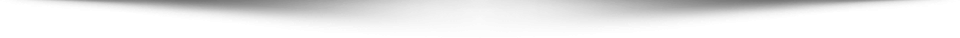VIDEO: How to get the most out of Gesture Control?


Gesture Control is a technology that was first premiered on the G11/G12 7 Series generation in 2015. Nowadays, it can be specced as an option on almost any new BMW, as part of the BMW Operating System 7.0. As it enables a simple and intuitive operation, it is good to know how to use it in your favor.
The BMW Gesture Control system is based on a set of sensors that are placed on the roof, near the mirror. They are designed to translate a set of predefined hand gestures that are made in the middle area in front of the center console and act consequently to perform the assigned function.
Gesture Control can be activated or deactivated either by calling up the BMW Intelligent Personal Assistant or by taking your way into the menu of the BMW OS 7.0. You first select CAR, then Settings, General Settings and scrolling down to finally pick Gesture Control. Tick and untick the small box to turn on or off the gesture control function.
If you want visual guidance on how to properly execute the gesture, you can select the on-display user help, or you can also receive an audio confirmation on the correct execution of the gestures if wanted. You can also specifically assign two distinctive gestures as to activate two distinctive functions of the BMW OS 7.0.
Circling with your index finger pointed forwards will help you control the media volume through the speaker system. Circle clockwise to increase the volume and anti-clockwise to decrease it. With your index and middle fingers pointed forwards into the shape of horizontal V letter or peace sign, you can, for example, shut down or turn on the iDrive control display. Waving your hand towards right can, for example, help you change the song playing in the audio system or rejecting a call.
If you would like to get the most out of BMW Gesture Control, head over to the interactive digital owner’s handbook contained in the BMW OS 7.0 menu. Search for ‘gesture control’ and then select Possible Gestures from the menu to see all the relevant and available hand gestures that can be performed to improve driver experience aboard your new BMW.
The star of this BMW How To video is the BMW X7 (G07) luxury Sports Activity Vehicle. Specced in M Sport trim, the X7 has been finished in what appears to be Alpine White uni exterior color with contrasting BMW Individual high-gloss Shadow Line exterior ornaments. The X7 is boasting the 22-inch M code 755 wheels with V-style and bicolor Jetblack finish.
Inside, the BMW Individual Merino black leather upholstery was combined with the Fineline Black wood trim with metallic effect.
The article VIDEO: How to get the most out of Gesture Control? appeared first on BMW BLOG